Published by Aone Web Expert – Your Digital Marketing Partner
Every website owner wants their pages to show up at the top of Google search results. But sometimes, your own website pages fight against each other without you knowing it. This problem is called keyword cannibalization. This guide will show you what it is, how to find it on your website, and how to fix it so your website performs better in search results.
What is Keyword Cannibalization?
Keyword cannibalization occurs when multiple pages on your website compete for the same keyword or search term. Instead of having one strong page that ranks well, you end up with several weaker pages that split the search engine’s attention and dilute your ranking potential.
Think of it like this: imagine you’re running multiple candidates for the same political office from the same party. Instead of consolidating support behind one strong candidate, you’re splitting your votes and potentially losing to a competitor with unified support.
Why Keyword Cannibalization is Problematic
1. Diluted Page Authority
When search engines see multiple pages targeting the same keyword, they struggle to determine which page is most relevant. This confusion can result in lower rankings for all competing pages.
2. Reduced Click-Through Rates
Having multiple pages compete for the same keyword can lead to inconsistent search results, where different pages appear for the same query at different times. This inconsistency can confuse users and reduce overall click-through rates.
3. Wasted Crawl Budget
Search engines allocate a specific crawl budget to each website. When you have multiple similar pages, you’re essentially wasting this budget on redundant content instead of focusing on unique, valuable pages.
4. Internal Competition
Your pages are competing against each other instead of working together to dominate search results in your niche.
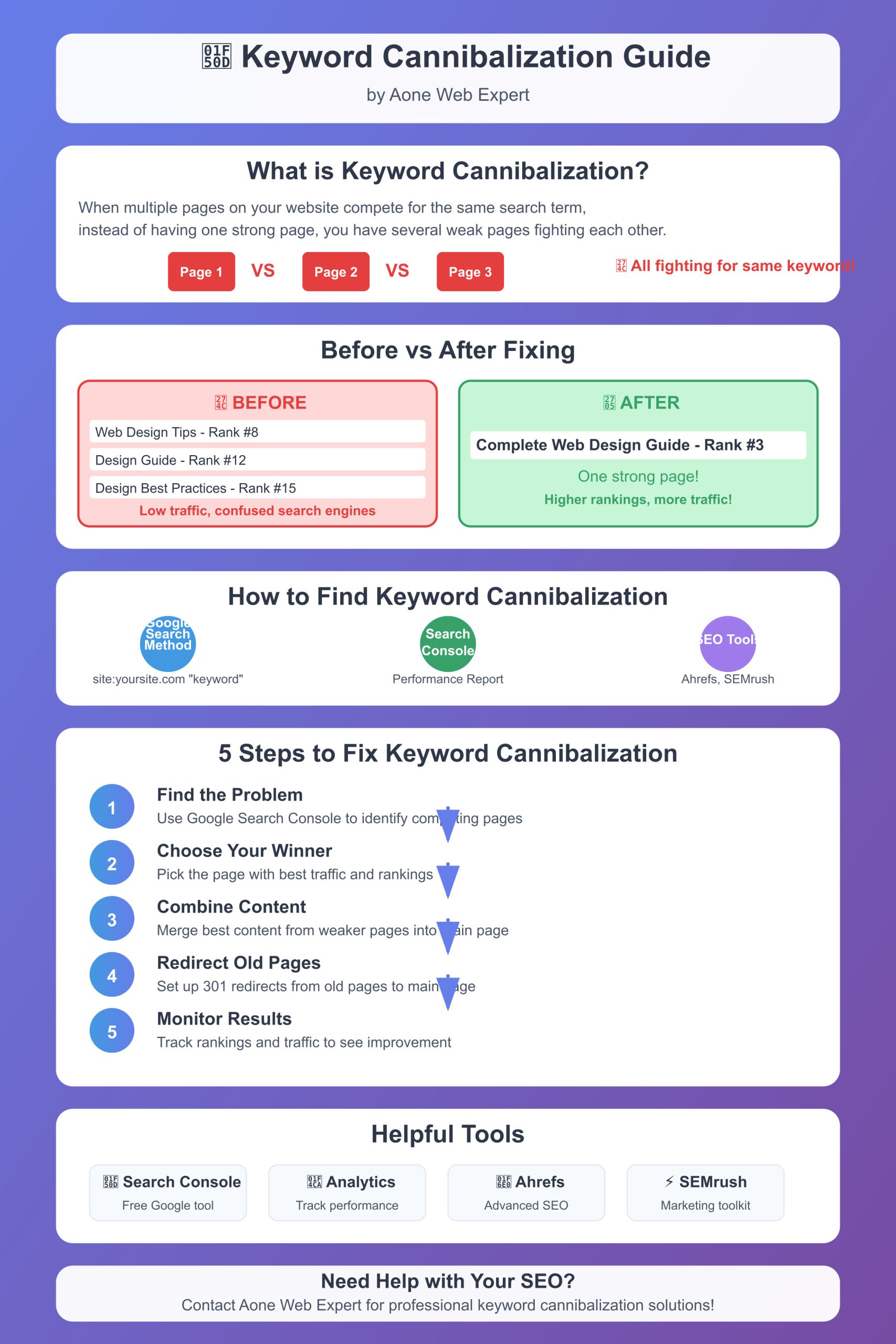
Common Causes of Keyword Cannibalization
1. Similar Content Across Multiple Pages
Creating multiple pages that cover similar topics or target the same keywords without clear differentiation.
2. E-commerce Product Variations
Having separate pages for product colors, sizes, or minor variations that target the same primary keywords.
3. Blog Posts and Service Pages Overlap
When blog content and service pages target identical keywords without strategic planning.
4. Location-Based Pages
Creating multiple location pages that target the same services without proper geographic differentiation.
5. Archive and Category Pages
WordPress and other CMS platforms often create archive pages that can compete with main content pages.
How to Identify Keyword Cannibalization
Method 1: Manual Google Search
Perform a site-specific search using Google:
site:yourwebsite.com "your target keyword"If multiple pages appear in the results targeting the same keyword, you likely have cannibalization issues.
Method 2: Google Search Console Analysis
- Navigate to the Performance report in Google Search Console
- Filter by specific queries
- Look for multiple pages ranking for the same keyword
- Check if click-through rates and impressions are distributed across multiple pages
Method 3: SEO Tools Analysis
Use tools like:
- Ahrefs: Check the “Organic Keywords” report for multiple pages ranking for the same terms
- SEMrush: Use the “Organic Research” tool to identify competing pages
- Screaming Frog: Crawl your site and analyze title tags and meta descriptions for duplicates
Method 4: Content Audit Spreadsheet
Create a comprehensive spreadsheet listing:
- Page URLs
- Target keywords
- Meta titles and descriptions
- Content themes
- Search volume and ranking positions
Step-by-Step Resolution Strategies
Strategy 1: Content Consolidation
When to Use: When you have multiple thin pages covering the same topic.
How to Implement:
- Identify the strongest performing page (highest traffic, best rankings)
- Merge content from weaker pages into the strongest page
- Set up 301 redirects from old pages to the consolidated page
- Update internal links to point to the new consolidated page
Example: At Aone Web Expert, we helped a client consolidate five separate blog posts about “social media marketing tips” into one comprehensive guide, resulting in a 40% increase in organic traffic.
Strategy 2: Content Differentiation
When to Use: When pages serve different user intents or audiences.
How to Implement:
- Redefine the focus of each page to target different long-tail keywords
- Update title tags, meta descriptions, and headers to reflect the new focus
- Modify content to address different aspects of the topic
- Create clear internal linking between related pages
Example: Instead of having multiple pages targeting “web design,” create separate pages for “responsive web design,” “e-commerce web design,” and “small business web design.”
Strategy 3: Canonical Tags Implementation
When to Use: When you need to keep multiple similar pages but want to indicate a preferred version.
How to Implement:
- Choose the primary page that should rank
- Add canonical tags to duplicate or similar pages pointing to the primary page
- Ensure the canonical page has the most comprehensive content
html
<link rel="canonical" href="https://yourwebsite.com/preferred-page" />Strategy 4: Internal Linking Optimization
When to Use: To establish a clear hierarchy and pass link equity to the most important pages.
How to Implement:
- Create a clear internal linking structure
- Use descriptive anchor text
- Link from supporting pages to your main pillar content
- Implement a hub-and-spoke model for related topics
Strategy 5: Noindex Implementation
When to Use: For pages that need to exist for users but shouldn’t compete in search results.
How to Implement:
- Add noindex tags to pages that shouldn’t rank
- Keep pages accessible to users through navigation
- Monitor to ensure important pages aren’t accidentally noindexed
html
<meta name="robots" content="noindex, follow" />Advanced Resolution Techniques
1. Topic Cluster Strategy
Organize your content around topic clusters with one pillar page and multiple supporting pages that link back to the main pillar.
2. Keyword Mapping
Create a comprehensive keyword map that assigns specific keywords to specific pages, ensuring no overlap.
3. User Intent Analysis
Analyze the search intent behind keywords to ensure each page serves a unique purpose in the customer journey.
4. Schema Markup Implementation
Use structured data to help search engines better understand the purpose and relationship between your pages.
Monitoring and Prevention
Regular SEO Audits
Conduct quarterly audits to identify new instances of keyword cannibalization as your content grows.
Content Planning
Before creating new content, check existing pages to ensure you’re not creating competing content.
Keyword Research Integration
Integrate keyword research into your content planning process to identify opportunities for new long-tail keywords instead of competing for existing ones.
Performance Tracking
Monitor rankings, traffic, and conversions for target keywords to quickly identify when cannibalization issues arise.
Tools and Resources for Managing Keyword Cannibalization
Free Tools
- Google Search Console
- Google Analytics
- Google Sheets for content auditing
Paid Tools
- Ahrefs
- SEMrush
- Moz Pro
- Screaming Frog SEO Spider
Aone Web Expert’s Recommended Approach
At Aone Web Expert, we follow a systematic approach:
- Audit Phase: Comprehensive site analysis using multiple tools
- Strategy Phase: Develop a customized resolution plan
- Implementation Phase: Execute changes with minimal disruption
- Monitoring Phase: Ongoing tracking and optimization
Case Study: Successful Keyword Cannibalization Resolution
Client: Local service provider with 15 location pages
Problem: All location pages were competing for the same service keywords, resulting in poor rankings across all pages.
Solution:
- Consolidated duplicate content into comprehensive service pages
- Optimized location pages for local intent with geo-specific keywords
- Implemented proper internal linking structure
- Created location-specific content that addressed unique local needs
Results:
- 65% increase in organic traffic within 3 months
- Improved rankings for both service and location-based keywords
- Better user experience with clearer navigation
Best Practices for Preventing Keyword Cannibalization
1. Create a Content Strategy Document
Maintain a master document that outlines your content strategy, target keywords, and page purposes.
2. Implement a Review Process
Before publishing new content, review existing pages to ensure you’re not creating competition.
3. Focus on User Intent
Always prioritize user intent over keyword density when creating content.
4. Use Long-Tail Keywords
Target specific long-tail keywords that serve different aspects of your audience’s needs.
5. Regular Content Updates
Keep existing content fresh and comprehensive to maintain its competitive edge. Keyword cannibalization can significantly impact your website’s SEO performance, but it’s entirely preventable and resolvable with the right approach. By understanding the causes, implementing proper identification methods, and applying the resolution strategies outlined in this guide, you can ensure your website’s pages work together rather than against each other.
Remember that resolving keyword cannibalization is not a one-time task but an ongoing process that requires regular monitoring and adjustment as your website grows and evolves.
At Aone Web Expert, we specialize in comprehensive SEO audits and optimization strategies that address keyword cannibalization and other technical SEO issues. Our team of experts can help you identify and resolve these issues to maximize your website’s search engine performance.
Ready to optimize your website’s SEO performance? Contact Aone Web Expert today for a comprehensive SEO audit and customized optimization strategy.
This guide is part of Aone Web Expert’s commitment to sharing valuable digital marketing insights. For more SEO tips and strategies, visit our blog or contact our team of experts.
Sharing is Caring!