If you’ve come across the “Crawled – Currently Not Indexed” error in Google Search Console, you’re not alone. In fact, 89% of the 213 Google Search Console profiles I manage have reported this issue. It’s a common frustration for SEO professionals, but don’t worry—there are solutions.
Before pushing this error aside, take a closer look at the data. Here are seven effective ways to address this problem and get your pages indexed.
Why Does Google Crawl a Page But Not Index It?
There are several reasons why Google might crawl a page but decide not to index it. According to John Mueller in Google’s SEO Office Hours in March 2022, common reasons include 404 errors, noindex tags, and duplicate content. Another reason might be that Google deems your content unhelpful or of low quality. With Google’s recent changes, optimizing your content to meet quality standards is more important than ever.
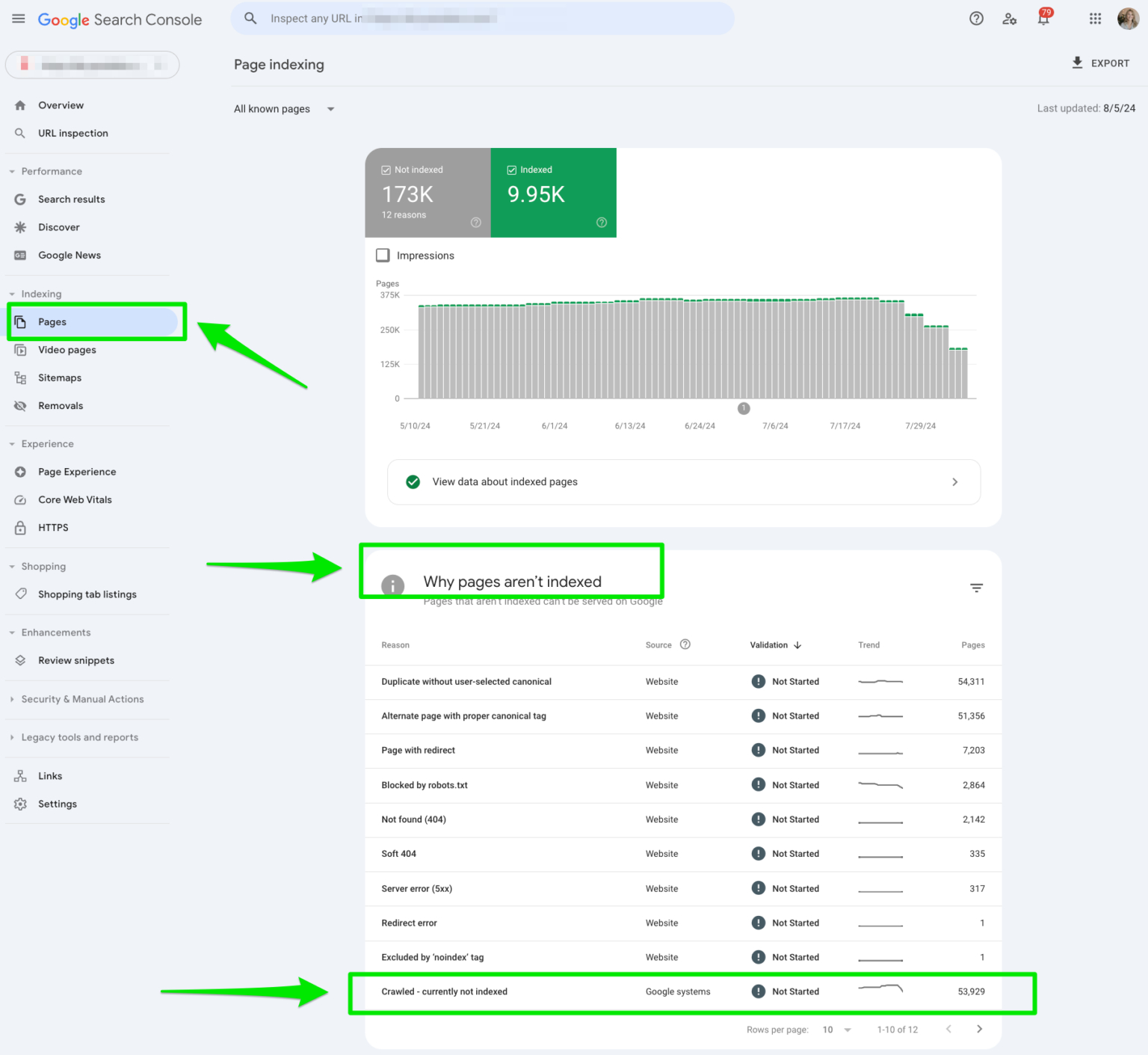
How to Fix the ‘Crawled – Currently Not Indexed’ Error
- Manually Review the Pages: Start by reviewing all the pages flagged in the “Crawled – Currently Not Indexed” report in Google Search Console. Look for patterns in URL structure and affected dates to identify potential issues.
- Implement an Internal Link Hierarchy: Strengthen your content’s visibility by setting up an internal link hierarchy. This involves linking relevant internal pages together to enhance their SEO performance.
- Add Self-Referencing Canonical Tags: To combat duplicate content, ensure that all pages have self-referencing canonical tags. This helps Google understand which version of the page to index.
- Double-Check Hreflang Tags: Make sure your hreflang tags are correct, matching the content with the appropriate language and country codes. Incorrect tags can lead to duplicate content issues.
- Audit Your XML Sitemap: Review your XML sitemap to ensure it only includes 200-status pages with correct canonical tags. You can create a temporary XML sitemap focusing on the pages with the “Crawled – Currently Not Indexed” error.
- Submit Fixed URLs to the URL Inspection Tool: After fixing the issues, manually submit the corrected URLs to the URL Inspection Tool in Google Search Console. Monitor how Google responds to these updates.
Focus on Quality Content
Ultimately, the key to avoiding the “Crawled – Currently Not Indexed” error is to consistently produce high-quality content. Remember, just because a page is indexed today doesn’t mean it will be indexed tomorrow. Google’s evaluation criteria can change, so always be proactive in improving your content.
By following these steps, you can increase the chances of your pages getting indexed and improve your overall SEO performance.
Sharing is Caring!
