Making websites easy to use for everyone is super important. One way to do that is by using something called “Internal linking.” It helps people find things on a website, and it’s like a secret tool to make websites better. Let’s learn more!
Internal Linking – What’s That?: Internal linking is like building bridges between different pages on a website. It’s not just about making websites show up in search engines; it’s also about making websites easy for everyone to use, especially for people who might need extra help, like those with disabilities.
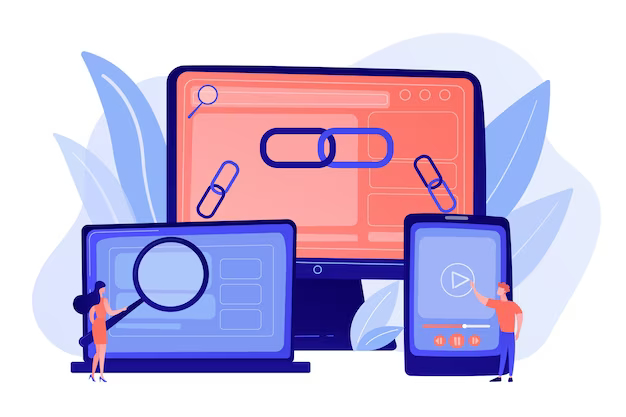
Top 10 Tips to Improve Websites:
- Use clear and descriptive words for links: When you click a link, it should tell you where you’re going. Words like “click here” don’t help. It’s like having a map but not knowing where you’re headed!
- Make sure the words match what you want: If a link says “chocolate cake,” the page should really be about chocolate cake, not something else. It’s like having a sign for a zoo, but when you go inside, it’s a library!
- Don’t put too many links: Too many links can be confusing. It’s like having too many signs on the road – you might not know where to go!
- Tell if a link opens a new window: Imagine if you open a door and suddenly end up in a different room! Links should tell you if they’re taking you to a new place.
- Make links easy to see: Links should stand out, like signs on the road. If they’re hard to see, it’s like having invisible signs!
- Use breadcrumbs: Breadcrumbs are like a trail of breadcrumbs in a fairy tale. They help you know where you are on a website. It’s like leaving a trail of breadcrumbs in the forest so you can find your way back.
- Have a menu that stays the same on every page: Imagine if your favorite restaurant keeps changing the menu every time you visit. It’s confusing! Websites should have a menu that stays the same.
- Don’t turn headings into links: Headings are like big titles on a page. Turning them into links can be like turning chapter titles into doors. It might get confusing!
- Fix broken links: Broken links are like roads that suddenly end. It’s frustrating! Websites should make sure all their links work.
- Use redirects carefully: Redirects are like shortcuts, but too many can be like taking a shortcut and ending up in a different neighborhood. Websites should use them wisely.
Final Thoughts: Remember, making websites awesome for everyone means listening to people who use the internet in different ways. By making sure websites are easy to use for everyone, we’re making the internet a fun place for everyone!
Sharing is Caring!
